Step 1: The URL for ESRI Web training is: https://www.esri.com/training. In the upper right of the page, click to icon to sign in. For a refresher on logging-in with your NetID, read this: https://s.uconn.edu/ago-login.
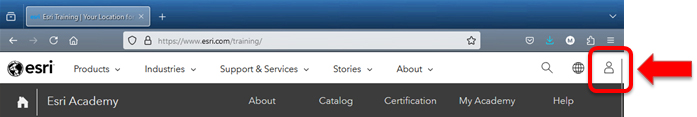
Step 2: Online training courses can be found by searching in the Course Catalog.
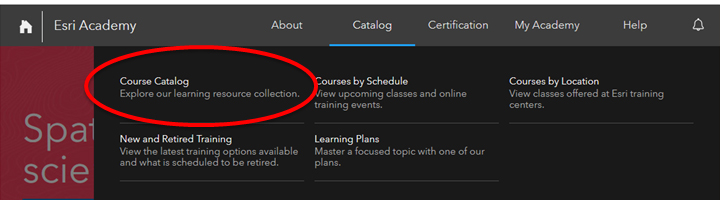
Step 3: To refine the search in finding a course, select the training format Web Courses. Also, you can narrow your search based on ESRI product.
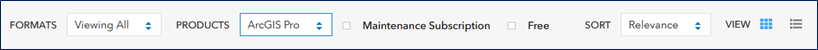
Step 4: If you find a course you are interested in, look at the course availability (under the estimated time to complete the course).
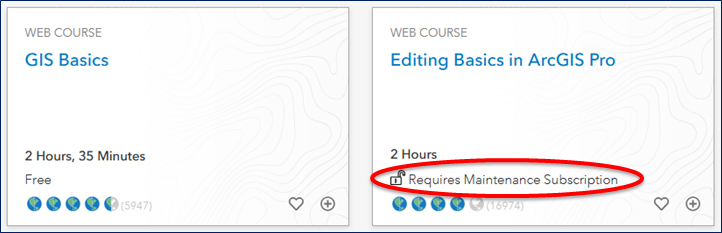
- If the course is listed as Free, the course is open to everyone (no login required).
- If the course is listed as Requires Maintenance Subscription, then examine the lock to the left of the Requires Maintenance Subscription text.
- If the lock is open, then you are logged into the ESRI portal correctly (with your UConn NetID credentials).
- If the lock is closed, you need to follow these instructions to log into the ESRI training portal.
updated: 07-31-2024